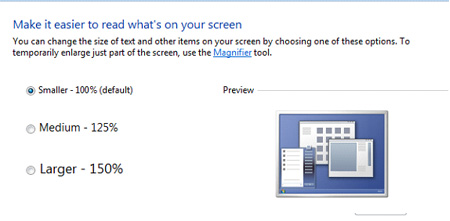Parts of the Architects’ Program are outside of the screen or not visible
Cause and solution 1
From V 8.0, the Architects’ Program requires a minimum resolution of 1280 x 1024 (corresponds to the old 4:3 screen format) or higher. If the screen has a lower resolution, operation is not ensured due to inaccessible buttons.
Cause and solution 2
If the text size on the screen was changed, parts of the program window may, of course, be truncated.
If you right-click on your desktop and select Screen Resolution, the following window appears:

This error message is generated when the download is not complete:
Cause and solution
The installation file was not transferred correctly. Please download the file again.